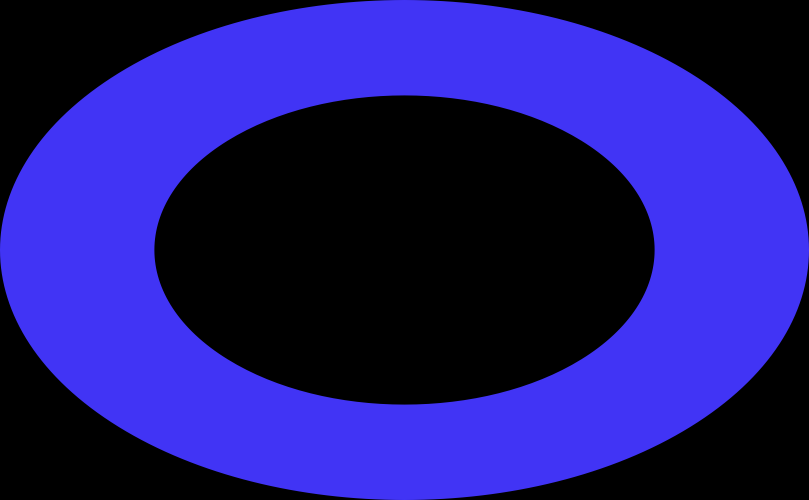| CPU | Snapdragon 865 or above Apple A13 Bionic or above |
| Memory | 4GB or more |
How to use
1.Register a new account using the account registration form on the top page, or go to the login page by clicking the login button on the upper right corner of the screen, and log in with your own account.
The following operations are available on My Page(Your VR List)
2.Click “Upload VR Video” to upload the VR video taken by the VR camera.
*Please sync the VR video taken by the VR camera to your smartphone in advance.
*The maximum video size that can be uploaded is 200MB per file.
3.The uploaded VR video will appear in the list, and you can view it by tapping the file name. Follow the pop-up to enjoy the VR world.
*If the message “This immersive website requires access to your device motion sensors.” is displayed, click “Allow” to access the motion sensors required for VR viewing.
| CPU | Snapdragon 865 or above Apple A13 Bionic or above |
| Memory | 4GB or more |
How to use
1.Register a new account using the account registration form on the top page, or go to the login page by clicking the login button on the upper right corner of the screen, and log in with your own account.
The following operations are available on My Page(Your VR List)
2.Click “Upload VR Video” to upload the VR video taken by the VR camera.
*Please sync the VR video taken by the VR camera to your smartphone in advance.
*The maximum video size that can be uploaded is 200MB per file.
3.The uploaded VR video will appear in the list, and you can view it by tapping the file name. Follow the pop-up to enjoy the VR world.
*If the message “This immersive website requires access to your device motion sensors.” is displayed, click “Allow” to access the motion sensors required for VR viewing.