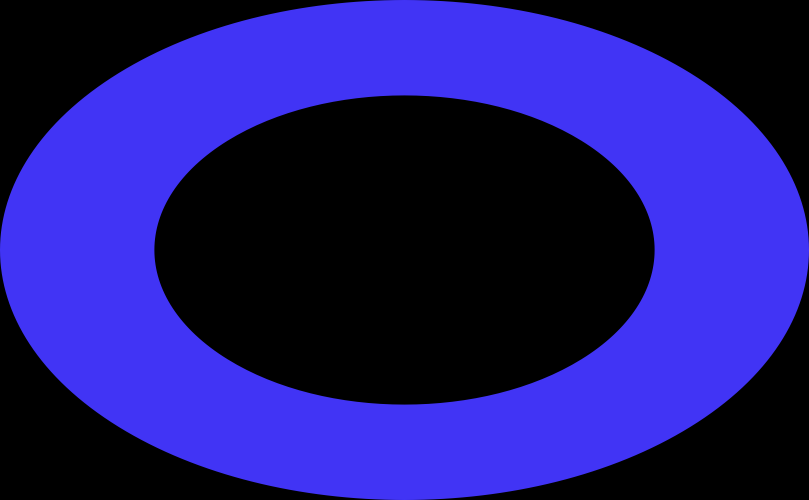Officially released on April 1, 2022!
Virtual re-experience
of everyday life and precious memories
A new web app for smartphones is here!
VR Memory Storage Platform
A memory storage platform using VR space. Save your daily life and memories with your loved ones in virtual reality.
With cutting-edge technology, you can re-live your lifelong memories.
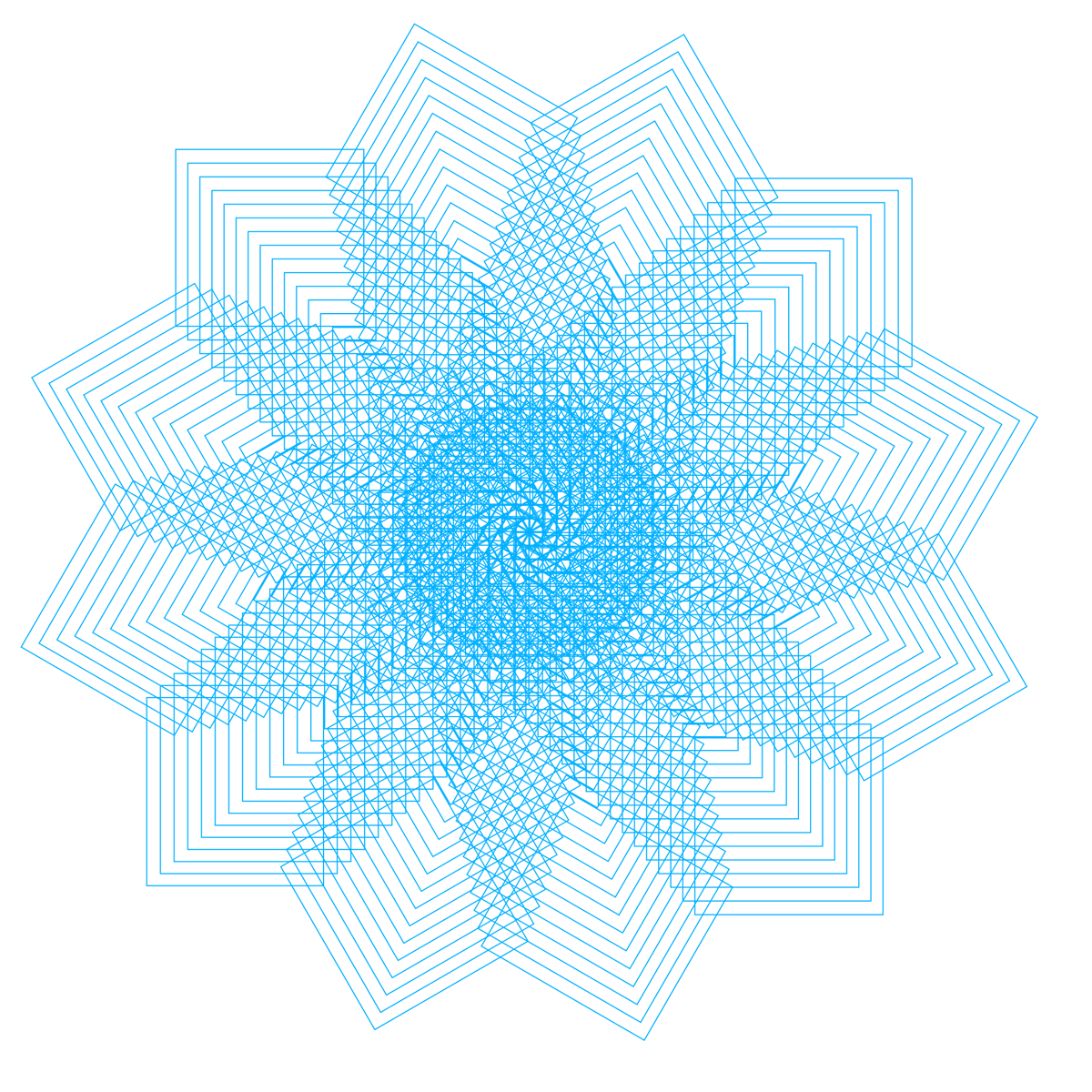


Time storage's only voice control
The proprietary sound quality control developed for Time storage takes into account the frequency characteristics inherent in natural spaces, allowing you to preserve your memories in a more realistic manner.
About Proprietary Voice Control
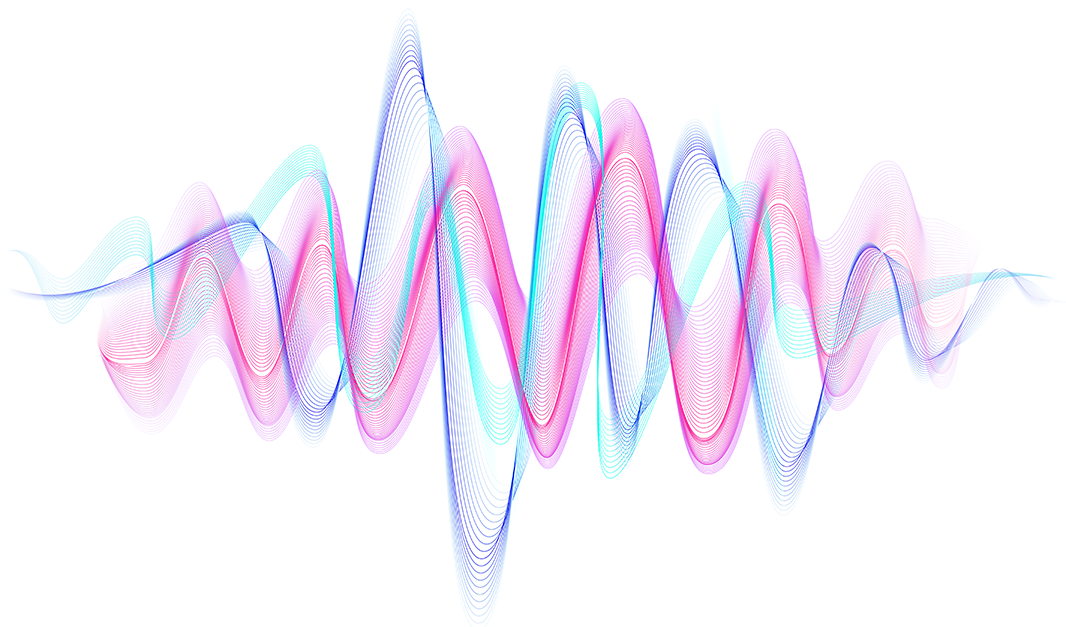
High level of security,
viewable only by you
Your own personal page is available.
This platform can only be viewed and experienced by the person who uploaded it.
Please save your own memories.

Smartphone specific and
VR goggle compatible
It is designed specifically for smartphone VR goggles, which are relatively inexpensive to obtain, to make the experience easier for more people.
*To fully use this service, you will need a separate VR camera, but the recommended VR videos can only be used with a smartphone and VR goggles for smartphones.


No platform usage fees
All features of Time storage are provided free of charge, including service fees and server usage fees.
We hope you will enjoy creating new memories.
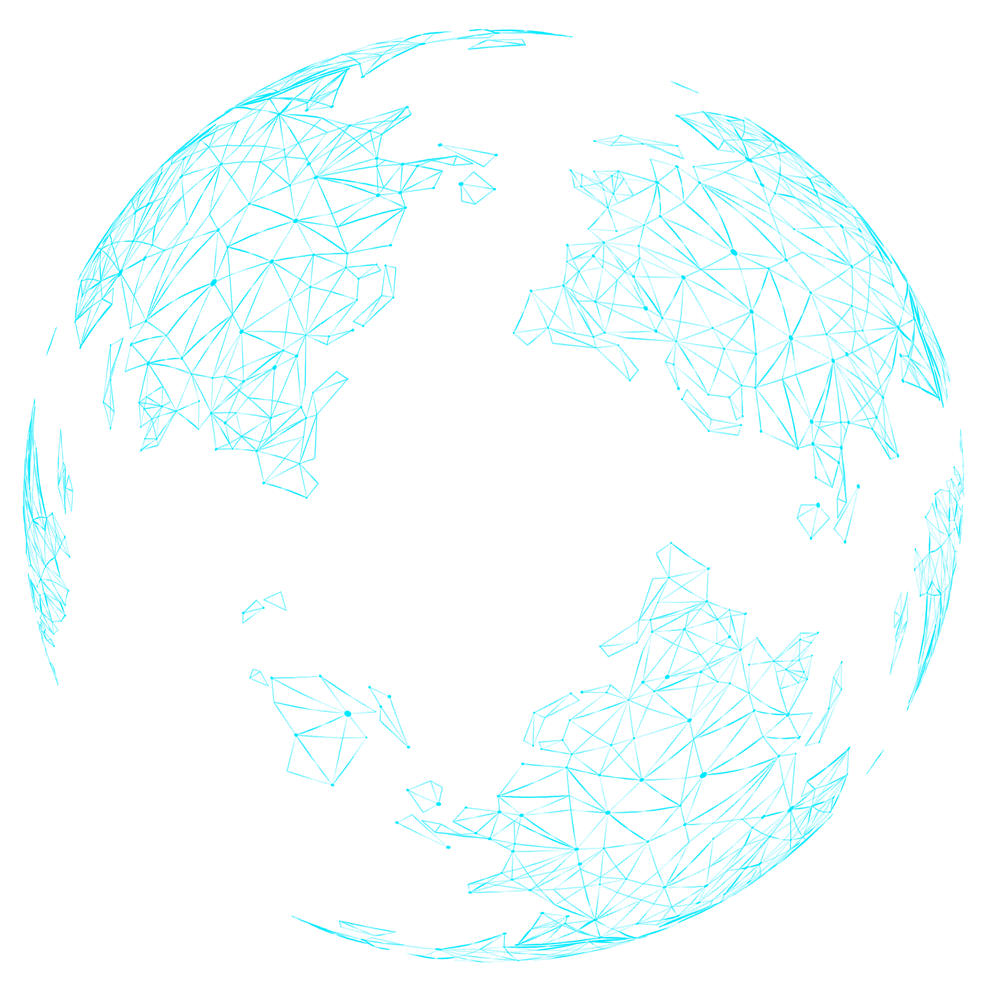
Account registration,
completely free
FAQ
-
1.Register a new account using the account registration form on the top page, or go to the login page by clicking the login button on the upper right corner of the screen, and log in with your own account.
The following operations are available on My Page(Your VR List)
2.Click "Upload VR Video" to upload the VR video taken by the VR camera.
*Please sync the VR video taken by the VR camera to your smartphone in advance.
*The maximum video size that can be uploaded is 200MB per file.
3.The uploaded VR video will appear in the list, and you can view it by tapping the file name. Follow the pop-up to enjoy the VR world.
*If the message "This immersive website requires access to your device motion sensors." is displayed, click "Allow" to access the motion sensors required for VR viewing. -
We recommend that you use a device with high performance CPU, memory, and resolution.
Also, please use a smartphone with a screen size that can be used with VR goggles.
Please refer to the following for recommended specifications.
Recommended smartphone specifications -
Basically any VR goggles can be used as long as they are dedicated to smartphones, but VR goggles with headphones and the ability to control the smartphone screen will give you a more immersive experience.
Please refer to the recommended VR goggles on the Time storage website for more information. -
We recommend a VR camera with high image quality, image stabilization, and easy to sync with your smartphone.
Please refer to the recommended VR cameras on the Time storage website for more information. -
The maximum size of VR video that can be uploaded is 200MB per file.
Uploadable Video Formats
.mp4 .mov .avi .flv .webm